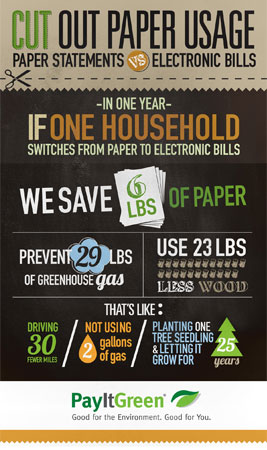So you’ve gone green and signed up for e-statements. Kudos to you! Here’s how going paperless helps the environment, compliments of http://payitgreen.org/
There’s nothing better than neglecting my own bookkeeping and sitting down to do it a couple times a year. It fulfills my need for a challenge. LOL! (I don’t recommend this, by the way!) This last time, I went to my credit card provider’s website to download the past twelve months of statements into QuickBooks. Except eight of them were gone! Only the most recent four were available to download into QuickBooks. The missing months were easy enough to access in PDF format (they keep seven years for me), but the downloadable files were indeed gone with no way to get them back. That made for a lot of manual data entry for me.
Another of my credit card providers only saves six months, PDF or otherwise. After that, I have to contact them to retrieve the missing statements. This involves an email, a confirmation email, a password and a time limit to fetch them… which I typically miss. I then have to start the entire process of retrieval over again!
Banks and credit card issuers often make only a certain number of statements available online. In many cases, it’s only a few months. If you need to go back farther than that, you may have a few hoops to jump through. You may even be required to pay a fee.
So here’s a reminder. Save those files to your computer every couple months (and if you still prefer to print, no judgement here!).